How to Get Udemy Paid Courses For Free Download and Watch
Udemy Paid Courses for Free
 |
There a couple of different ways to get udemy paid courses for free. In this blog, I'm also going to show you some cool ways which are 100% work. This is a legal way so don't have to worry that I'm using going to use illegal way or going to hack something. This is a simple way you just need to follow what I'm doing and you get almost the majority famous and bestseller courses on udemy for Free.
Ways:
1- Through the Udemy official website.
2- Through Coupon.
3- Through Download Course.
Through Udemy
Follow all the steps I mentioned below: Thanks, me Later
Steps:
1: Open Udemy official Website:
This is the link to open. This link takes you to the home page of the Udemy website. Now search for any course you want. Any course you want.
For Example:-
If I want a course on Web development :
1- I'm Search Web development on Udemy and I get the page Like this
 |
2- Scroll down The Web page until you get this
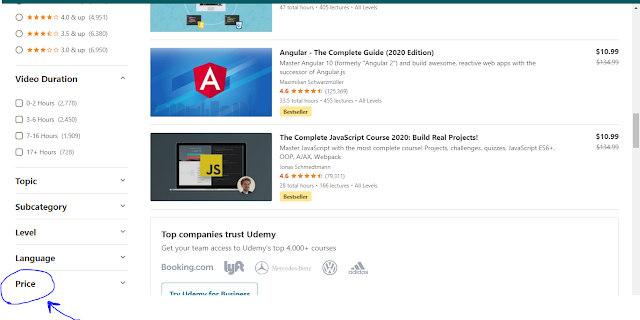 |
3- Now Click the Price menu You will get two options one is PAID and the other one is FREE.
Click the (FREE) Option they also tell you how many free and paid courses are available at that time.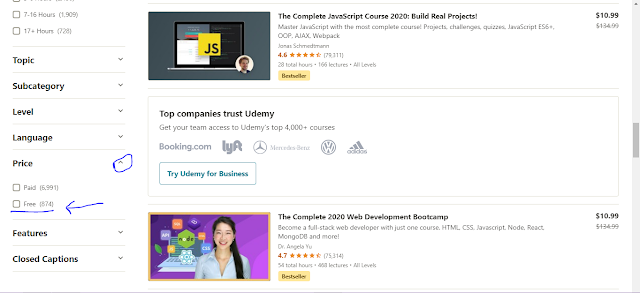 |
4-Once you click the FREE option your web page will be reloaded and then you will get all the free courses available there at that time and you get this course for a lifetime. And you will enjoy your course.
 |
 |
| 6- I Click the Javascript Essentials. So, I get this once you choose your own course then your page will look like this but differ in material. Now Click the Enroll now Course. It is free of cost you don't have to do anything except one. You have to make an account on Udemy. It is also free so don't worry. Everything in this blog I'm telling is free. Once you click on Enroll now you will get register in this course and you can learn to at your own pace. There is no specific time for this. |
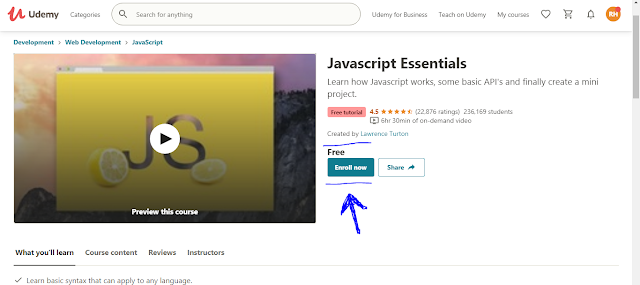 |
7- Now, this course is yours. All you need is just start the course now Enjoy this course
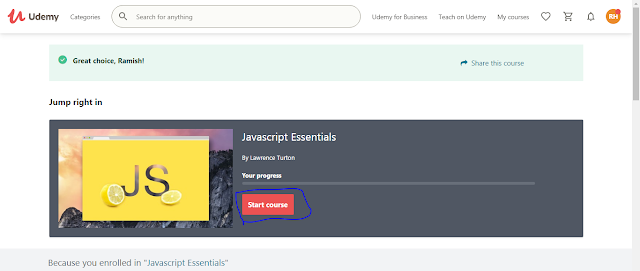 |
Through Coupon
Through coupons means. There are several PAID courses on Udemy which are available for free of cost you can get them using coupons. So, I'm showing you two websites which famous for this purpose.
1- Disc Udemy
On this website, you can get the only active coupon the coupons are expired is remove so don't need to worry that the coupon is expired or not. You can also get courses in different languages.
link - https://discudemy.com/
2- Real Discount
On this website, you can get active as well as expired. But there is no use of expired coupon courses you just ignore them. And Enjoy the Active Coupon for PAID courses.
link - https://www.real.discount/
You just need to follow the below instructions or what I'm doing:
Open the Given of these Websites
Disc Udemy
First of all, open the link of disc udemy I mentioned the link before this section. Then you will get a web page like this now you can choose the category and different languages are available there. I click on the All coupons.
Then the next page will open there's a lot of courses but I choose the First one it's up to you. You can choose any course you want. Then open the course you like. I open the first Java Programming for a complete stranger.
Then the next web page will open. Now you will have to scroll down the page until you get the option of Take Course.
Now you can see the option of Take Course. Then click the Take Course. It will take you to the next page.
Now you will get a page like this. There is a link there Just simply click it. It will take you to the udemy official website and the coupons are already applied to it. You just need to enroll it and Enjoy the Course.
Now you will get a page like this there is already coupon applied you just need to Enroll now. And the course is yours now. Learn it on your own pace.
Real Discount
First, open the link to this website. I mentioned the link before this section. Open it and you will get a web page like this. Now you just need to open any course you want. I open the Course in the second column and second row The Complete Python 3 Beginner's Course | Learn By Doing.
Now the page will open which is look like this. Scroll Down the Page until you get the Option of GET COUPON.
Once you get the option of GET COUPON. Click on it Then this link will take you Udemy Official Website.
Here The Coupon of the Course is Already Applied all you need to do is just Enroll now by sign in your udemy account. And Don't afraid Udemy account is Free of cost. Once you enroll in the course this course is yours and you can enjoy it forever you want in your life.
Through Download Courses
There are a ton of websites from where you can download the udemy PAID courses for FREE. I will mention some of the Best Websites which I found and I'm using it. All these websites are legal there is no Illegal work here. You can also get some other learning website courses like Udacity, Pluralsight, Packt, etc.
Website link
Open the udemy website than search for any course you want. I find almost every bestseller course in these related to IT Field, programming language, software engineering, cybersecurity, Data scientist, Web development, Cloud computing, Hacking, Graphic Design, Video Editors, etc.
You will get all these courses for FREE there is also a possibility that you can't get some of the courses.
But there is a lot you can get. So don't worry you will get the majority of PAID Courses for FREE.
Open the Official Udemy website then search any course you want:
I'm searching for Cyber Security:-
you can see the best seller. Now is choose this course to Download. Open this Course!
Then copy the Title of the course. After the copy, opens the new tab.
The Title of the Course you copy-paste on the address bar of the new tab. And one thing you need to add is adding a keyword (freecoursesite). Then hit Enter Key.
Now you can see the First one is On the website which I mentioned above this section Freecoursesite. The Second is the official Udemy website. The third one is another site from where you can download the course I found a new website to download course which is the third one. I told you already there are tons of websites there from where you can download courses. I open the First One.
Now you can see the Title of the course which we are copying from the Udemy website. To check that this is the exact same course which we see on Udemy you can compare Author or Tutor, Thumbnail, and Content the data available on both sides. After you confirm it Scroll Down the page until you get the option of Download Now.
There it is an option to Download this course. There are also mention the size of this course. Click on the Download Now. A new page will open
Now you have to confirm that you are not a robot click on the checkbox.
After you click on the checkbox you will have to wait for 10 seconds. And then you can get the course link.
After 10 seconds completed you have an option to Get Link. Click on it.
After you click it. Your course link Will auto Download. Now click the link and Download the course on your PC. And Enjoy it!
NOTE:
I hope You like this blog If you like it please subscribe and share this blog.
Thank you.


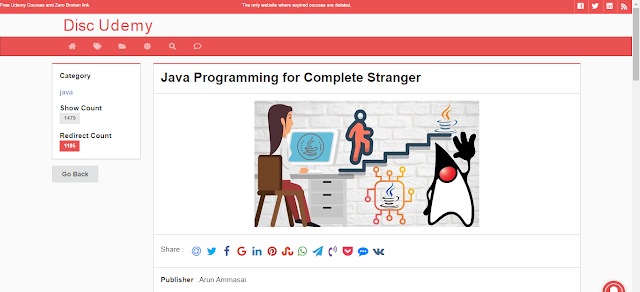
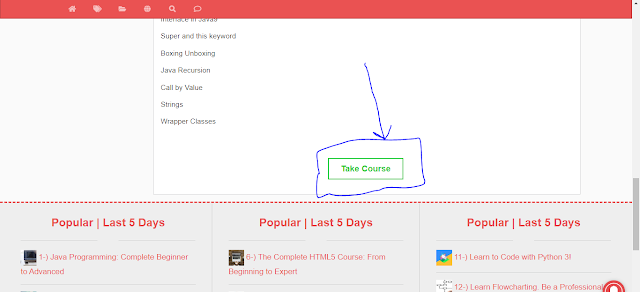
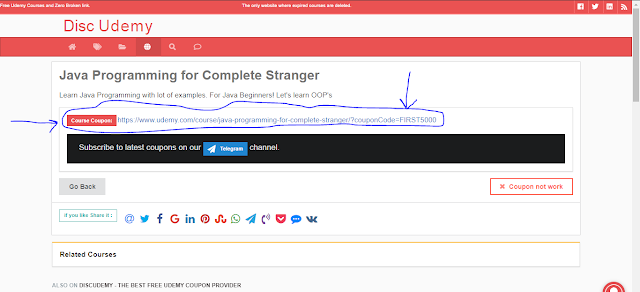
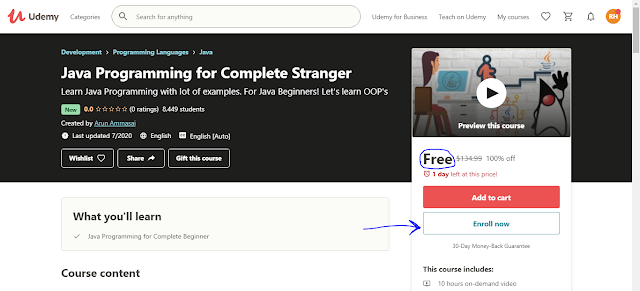


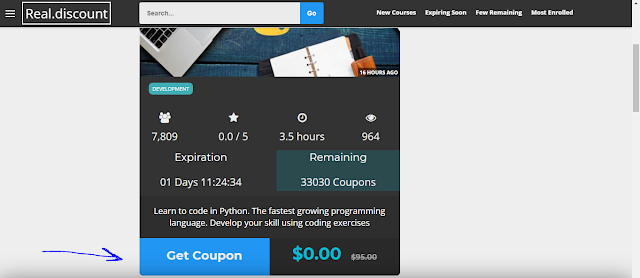

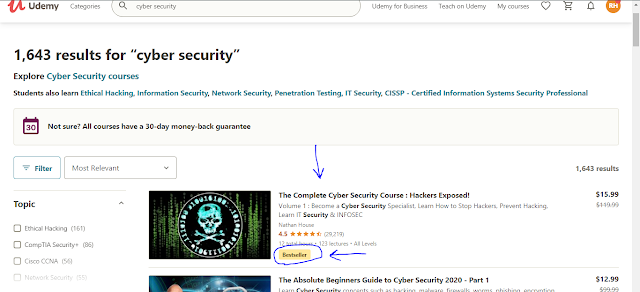





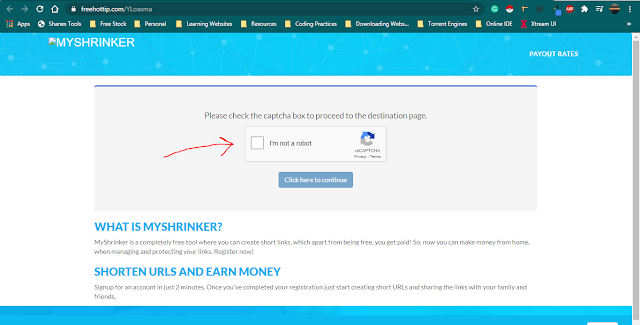

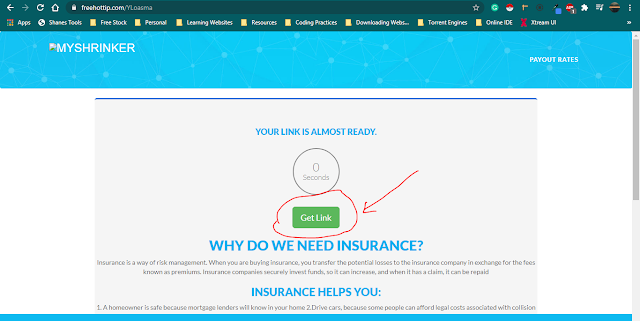
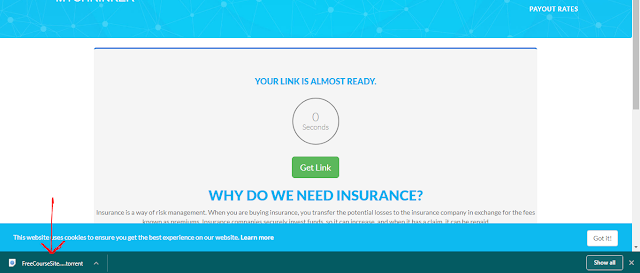



Www.mariay7.com
ReplyDelete